You can now enter all of your Massachusetts League scores at ClubLocker.com!
Club Locker is your digital courtside companion for all things squash.Use this simple mobile-friendly app to enter your scores in just seconds, right when you get off court!League players and captains can now enter in their match results in near real time, eliminating the need to send pesky emails to track down scores leading to delays and forgotten or lost scores.To use Club Locker for your next match, please follow the steps below:1. Go to www.clublocker.com and logon with your US Squash username and passworda. If you have forgotten your password, select the option to “Reset Password’2. Once logged in, select the option to “Enter Score” on the top of the page (or bottom left on your mobile device)3. Select “League,” then select your team and scheduled matchup4. Enter your score at the appropriate position on the ladder and hit submit!
You have the option to enter all the scores or only the match you played in. It can be done via www.clublocker.com on your mobile phone, tablet, or computer!After all of the scores are entered, your captain can submit the scores for the opposing captain to confirm.
If you want to know more about Club Locker visit www.docs.clublocker.com.